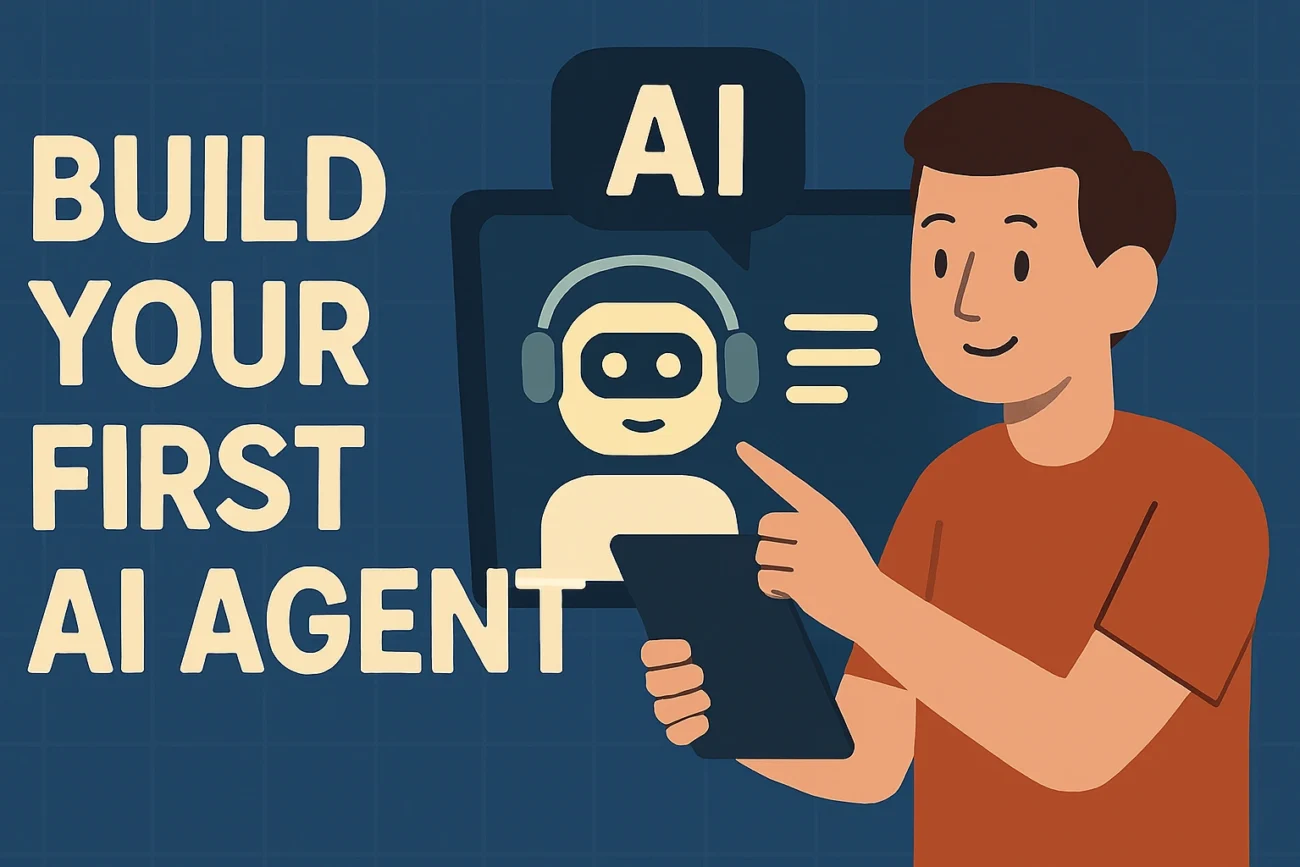Why AI Agents Are the Future of Work in 2025
Artificial Intelligence is no longer limited to tech experts or data scientists. Today, AI agents — smart programs that can perform tasks like answering emails, scheduling meetings, or even managing business workflows — are accessible to everyone.
Thanks to no-code AI tools, you can now build your first AI agent in under 15 minutes, even if you have zero programming knowledge.
Whether you’re a student, freelancer, entrepreneur, or working professional, AI agents can help you:
-
Automate repetitive tasks
-
Boost productivity by 10x
-
Save costs on manual work
-
Scale your business operations
What Exactly is an AI Agent?
An AI agent is like a virtual assistant powered by artificial intelligence. Unlike traditional bots, AI agents can:
-
Understand natural language
-
Make decisions based on rules or data
-
Learn from previous interactions
-
Integrate with apps like Gmail, Slack, WhatsApp, and CRMs
For example:
-
A freelancer can create an agent to reply to client queries automatically.
-
A small business owner can build an agent to generate invoices and send payment reminders.
-
A student can use an AI agent to summarize research papers and schedule study tasks.
Step 1: Choose the Right No-Code AI Platform
There are multiple platforms where you can build AI agents without coding. Some of the most popular in 2025 are:
-
Zapier + OpenAI → For task automation with natural language.
-
Langflow → Visual no-code framework for creating AI workflows.
-
FlowiseAI → Drag-and-drop interface for AI agents.
-
Make (Integromat) → Automations with AI integrations.
-
Voiceflow → Build conversational AI chatbots for websites and apps.
👉 For beginners, platforms like FlowiseAI and Zapier AI are easiest.
Step 2: Define the Goal of Your AI Agent
Before building, you need clarity. Ask yourself:
-
Do I want my agent to answer customer queries?
-
Do I need it to automate emails and tasks?
-
Do I want it to analyze data and give reports?
Example Use-Cases:
-
Customer Support AI Agent → Handles FAQs 24/7.
-
Email Management AI Agent → Reads, classifies, and replies to emails.
-
Research Assistant AI Agent → Summarizes articles and extracts insights.
Step 3: Set Up Your AI Agent in 15 Minutes
Here’s a beginner-friendly step-by-step guide (example with FlowiseAI/Zapier):
-
Sign Up on the Platform → Free accounts are enough for testing.
-
Select a Pre-Built Template → e.g., Email Assistant, Customer Support Bot.
-
Connect AI Model → Most platforms integrate with GPT-4, Claude, or Gemini.
-
Add Integrations → Connect Gmail, Notion, Slack, WhatsApp, or your website.
-
Define Triggers & Actions → “If new email → AI generates reply → send automatically.”
-
Test Your Agent → Run a sample task to ensure accuracy.
-
Deploy It → Launch on web, mobile, or as an API.
Within minutes, your AI agent will be live and functional.
Step 4: Customize Your Agent for Maximum Efficiency
A basic AI agent is good, but customizing makes it powerful:
-
Training with your data → Upload company FAQs, policy docs, or notes.
-
Adding personality → Make your AI agent friendly, formal, or professional.
-
Role-based AI → Finance agent, Marketing agent, Coding assistant, etc.
-
Multi-Agent Systems → Connect multiple AI agents to handle different tasks.
Step 5: Common Mistakes to Avoid When Building AI Agents
-
Not defining a clear scope → A vague AI agent becomes useless.
-
Overloading with too many integrations → Start simple, scale later.
-
Ignoring testing and feedback loops → AI needs fine-tuning.
-
Not tracking performance → Use analytics dashboards to improve accuracy.
Step 6: Advanced Use Cases of No-Code AI Agents
Once you master the basics, expand into advanced use cases:
-
AI Sales Assistant → Qualifies leads and schedules meetings.
-
AI HR Assistant → Screens resumes and manages onboarding.
-
AI Finance Agent → Tracks expenses, pays bills, and manages budgets.
-
AI Content Creator → Writes blogs, generates posts, and repurposes content.
These are not just productivity hacks — they can replace entire job roles if deployed strategically.
Why 2025 is the Best Time to Build Your First AI Agent
-
Tools are now beginner-friendly → No-code = zero programming barrier.
-
Affordable pricing → Most platforms offer free/low-cost plans.
-
High demand → Businesses worldwide need AI-driven automation.
-
Career advantage → Knowing how to build AI agents makes you future-proof.
Conclusion: Your AI Agent is Just 15 Minutes Away
Building an AI agent is no longer a futuristic concept. With no-code platforms, anyone — student, entrepreneur, or professional — can create AI-powered assistants in just 15 minutes.
Start small, define your agent’s role, connect it with your apps, and let it handle repetitive tasks while you focus on creativity and growth.
The future of work isn’t about working harder — it’s about working smarter with AI agents.
FAQs on Building AI Agents Without Coding
Q1. Do I need programming skills to build an AI agent?
No, platforms like FlowiseAI, Langflow, and Zapier AI allow you to build agents without any coding.
Q2. Which is the best no-code AI platform for beginners?
FlowiseAI and Zapier are beginner-friendly. Voiceflow is great for chatbots.
Q3. How much does it cost to run an AI agent?
Most no-code AI tools have free plans. Paid versions start from $10–$20/month depending on usage.
Q4. Can I train AI agents on my company data?
Yes, you can upload documents, FAQs, or connect APIs to personalize agents.
Q5. Are AI agents safe and secure?
Reputed platforms follow GDPR & enterprise-grade security, but always avoid uploading sensitive data without encryption.